Nested Factors – Entering Names for Levels Help
When you setup an ANOVA design involving nested factors, you will have the opportunity to enter names for the levels of the nested factors. The basic steps in setting an ANOVA design are covered on the ANOVA Setup page. During that setup, the program will determine if you have one or more nested factors. If you do, the following message will appear.
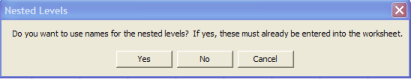
- Yes: this option will generate the input forms below.
- No: this option will use numbers for the levels of each nested factor.
- Cancel: this option stops the program
If you select “Yes”, the program will ask you to enter the range containing the names of the levels. For a completely nested design, the names should be entered into the spreadsheet as demonstrated below. These have to entered before you begin the ANOVA setup with the program.
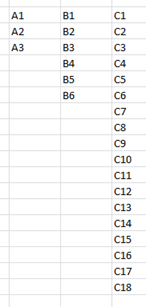
Once you select “Yes”, the following input box appears. Enter the range containing the levels.
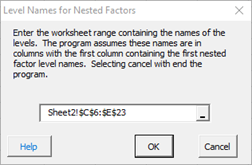
Select OK and the levels will be used in place of numbers for the nested factors.
If you’re running a mixed design, the program will ask you to enter a range for each factor that is nested.
