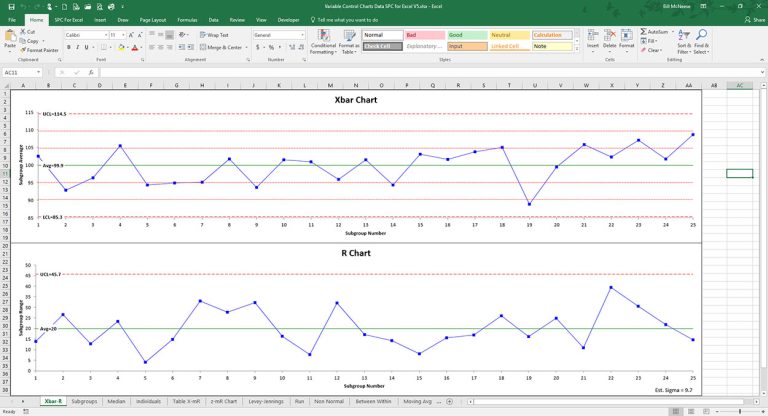Resize Charts to Fit Screen Help
Sometimes you will get a workbook with a control chart from someone else whose active window size when the chart was made is different from yours. For example, maybe their active window is 75% the size of yours. The control charts might look like this when you open the workbook.
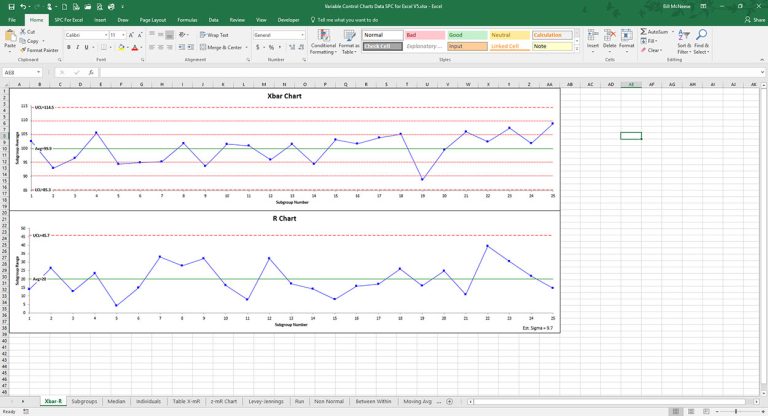
You can re-size these charts by doing the following:
- 1. Select one of the charts
- 2. Select “Actions” in the “Control Charts” panel on the SPC for Excel ribbon to display the Control Chart Actions form.
- 3. Select the “Resize charts to fit screen” option.
- 4. Select OK on the “Control Chart Actions” form. The charts are re-sized to fit the window as shown below.
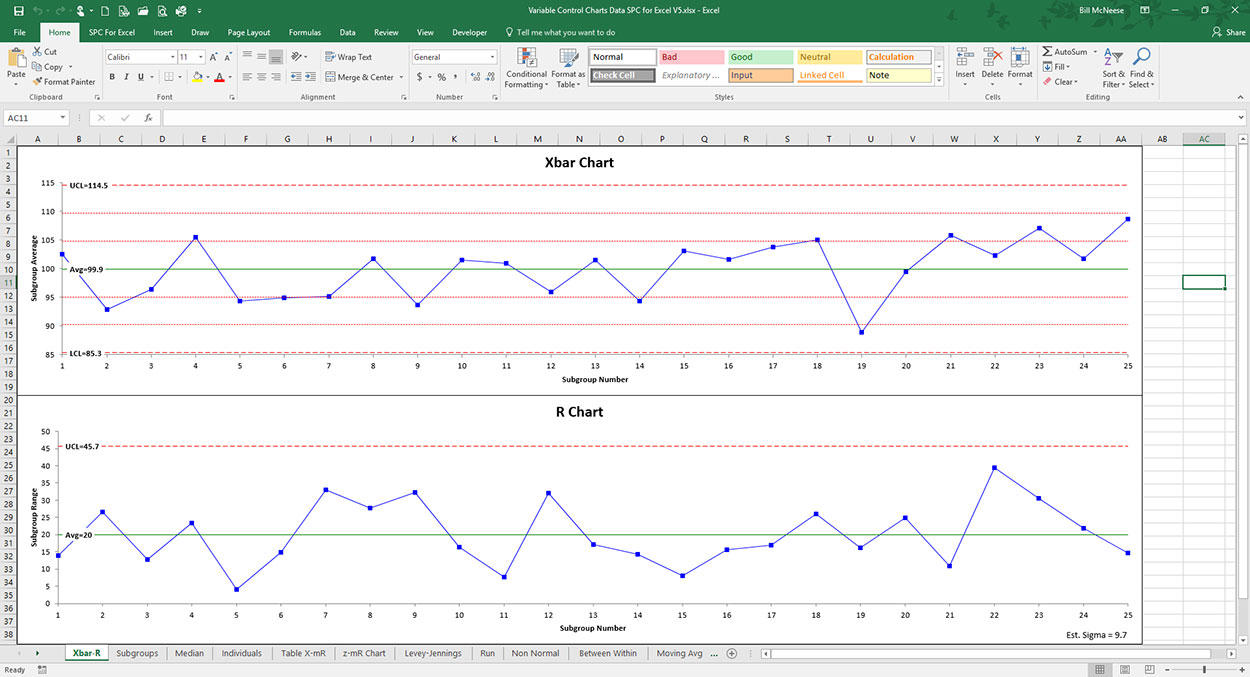
Notes:
- Since the software maintains the chart formatting, the points, fonts, etc. on the chart may appear smaller when the control charts are resized.