Revision History For SPC For Excel Version 6
Home » Revision History For SPC For Excel Version 6
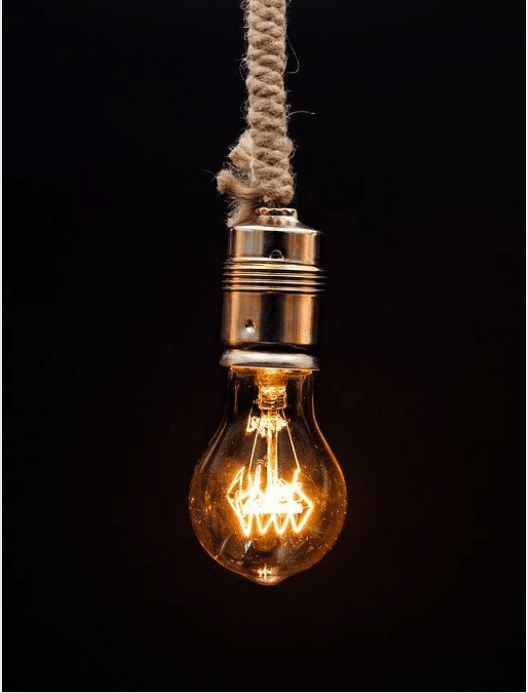
Revisions
The revision history for SPC for Excel Version 6 is given in the table below starting with the most recent change. You may download the most recent build below. The most recent build is 6.0.2.1 published 8/5/2023.
To determine what build you have, click the program update icon on the Help panel in the SPC for Excel ribbon. You will see the build number at the bottom of the form. Select “Check Now” to see if there is a new build available (PC only). If there is, the link to this page is given so you can download and install the new build. The instructions for installing the new build is included in the zip file you download or you can access them here. You can also change your option for how often the program checks for updates – weekly, monthly or never.
You may download the latest build below. PLEASE NOTE THAT THIS BUILD WILL NOT RUN UNLESS YOU HAVE A FULL VERSION OF SPC FOR EXCEL ALREADY INSTALLED ON YOUR COMPUTER. This is not the entire program, just the updates.
Revision History
| Date | Build | Revision |
|---|---|---|
| 8/15/2023 | 6.0.2.1 | Updated digital signing that was due to expire. |
| 1/1/2023 | 6.0.2.0 | Extended demo date. |
| 2/25/2022 | 6.0.1.9 | Stepwise regression: in situations where there were many variables, the stepwise regression could reach a point where there was perfect fit (R squared of 100%). This generated an error as the next variable was to be added. This issue has been corrected. |
| 10/31/2021 | 6.0.1.8 | Revised g control chart average and control limits to be based on probability model; revised to allow scatter plot matrix labels to be dates, revised Kurskall-Wallis test to handle formula. |
| 8/16/2021 | 6.0.1.7 | Updated code signing certificate for the software; stepwise regression would not run if number of parameters +1 was less than the number of points, fixed. |
| 6/27/2021 | 6.0.1.6 | Fixed issues with dividing by zero at times in regression and DOE due to rounding in Excel |
| 5/27/2021 | 6.0.1.5 | Issue with R2 in Windows version of Chinese; the superscript 2 was added in the software using unicode characters; was not recognized in Chinese windows version; changed R2 to R-sq throughout the software. |
| 5/03/2021 | 6.0.1.4 | In working on previous release, introduced an error when the DOE portion of the program was run. This was corrected. |
| 4/25/2021 | 6.0.1.3 | Added the option to use either the average moving range or the median moving range in control charts and process capability for individuals charts; also fixed an issue that occurred when subgroup control charts are linked to a process capability chart; the software was always using the average subgroup range to estimate the sigma used in the process capability analysis (just occurred when the control chart and Cpk chart were made at the same time). This was corrected to use one of three options: rbar, sbar or the pooled standard deviation. |
| 2/1/2021 | 6.0.1.2 | Fixed issue that occurs when updating Pareto chart that causes all bars to be red. |
| 1/8/2020 | 6.0.1.1 | Added rescaling for two factors plots in DOE to allow for easier comparison of effects; alsofixed issue with median control chart limits not printing out under certain conditions; also fixed Levey-Jennings chart to handle negative numbers. |
| 10/22/2020 | 6.0.1.0 | Non-normal process capability: the average plotted on the chart was rounded to no decimal places; this was corrected. Winter’s method in the Time Series Analysis did not round the weights correctly on the chart; this was corrected. Improve Kruskal-Wallis to handle over 27,000 points. |
| 9/25/2020 | 6.0.0.9 | Added time series analysis: Linear, Quadratic, Exponential Growth, Single Exponential Smoothing, Double Exponential Smoothing, Winter’s Method, and Moving Average |
| 7/28/2020 | 6.0.0.8 | Added Binomial and Poisson process capabilities; revised Multiple Process Capability so if a data set had no variation, it is skipped instead of the program stopping at the data set. |
| 5/26/2020 | 6.0.0.7 | Added Normal Process Capability SnapShot (Cpk chart, control chart, normal probability plot, and statistics) and Non-Normal Process Capability Snapshot (Ppk chart, control chart, P-P plot and statistics); revised random number generator to include multiple variables and rounding, added routine to update all charts using VBA code to bypass the update charts form. |
| 3/27/2020 | 6.0.0.6 | Created a new installation workbook to automatically install the software on a PC once the user has unblocked it; the installation gives the user the options of where to install the software (first-time installation) and whether to install it as an add-in or shortcut |
| 1/29/2020 | 6.0.0.5 | Created option to color vital few red on Pareto chart and to control gap setting between bars; revised Variable Pareto to include two-level Pareto and include Category and Defects charts as part of Variable Pareto charts. |
| 11/23/2019 | 6.0.0.4 | Added option to select output range to Random Number Generator (under Misc. Tools in the Statistical Tools panel on the SPC for Excel menu; corrected issues overseas settings in the DOE program with Norwegian and Portuguese language; center point usage in DOE was not turned on in version 6 so it was activated, and corrected issue with Wilcoxon sign test when the median was negative and one-sided tests were being used. |
| 10/31/2019 | 6.0.0.3 | Best fit equation at bottom of scatter diagram would show 0 for small numbers; this was changed to show the number, Equivalency of Instruments had same X axis label being repeated; this was fixed. |
| 7/28/2019 | 6.0.0.2 | Updated Equivalency of Instruments to include summary table for consistency charts, showing results for measurement error, SD(E), and other calculations, added re-centering of average and use of known standard for bias charts. |
| 7/5/2019 | 6.0.0.1 | Added Equivalency of Instruments to the software (based on Dr. Donald Wheeler’s work) to determine if there is a difference in bias or measurement error between instruments; also updated ANOM to handle numbers, not just text, as headings; option to use % on Laney p’ chart was updated. |
| 5/27/2019 | 6.0.0.0 | Initial release of Version 6. |